New OMUSUBI Membership Program
Applicable to both hana-musubi and OMUSUBI shops^, making earning and using rewards easy
| Entry / Upgrade Criteria |

Free registration
|

Accumulative spending of $400#
|

Accumulative spending of $1200#
|
|---|---|---|---|
| Membership Period | Permanent | 365 days | 365 days |
| Welcome Coupons (One-off) |
Worth$10 | Worth$20 | Worth$40 |
| Spend to Earn |
$1 = 1
|
$1 = 1
|
$1 = 1.5
|
| Points Redemption |
|
|
|
| Top-up Offer |
Top up $300 to earn 900
|
Top up $300 to earn 900
|
Top up $300 to earn 900
|
| Birthday Month Privilege | — |
|
|
| Referral Reward |
Earn 30
|
Earn 30
|
Earn 30
|
| e-Stamp Card Reward | Coming Soon | Coming Soon | Coming Soon |
 Swipe Left to Learn More
Swipe Left to Learn More
^ Not applicable to hana-musubi Causeway Bay SOGO Shop & vending machines, and OMUSUBI Three Garden Road Shop
#Accumulated spending is counted based on the past 365 days
Easy Member Registration in One Minute
-
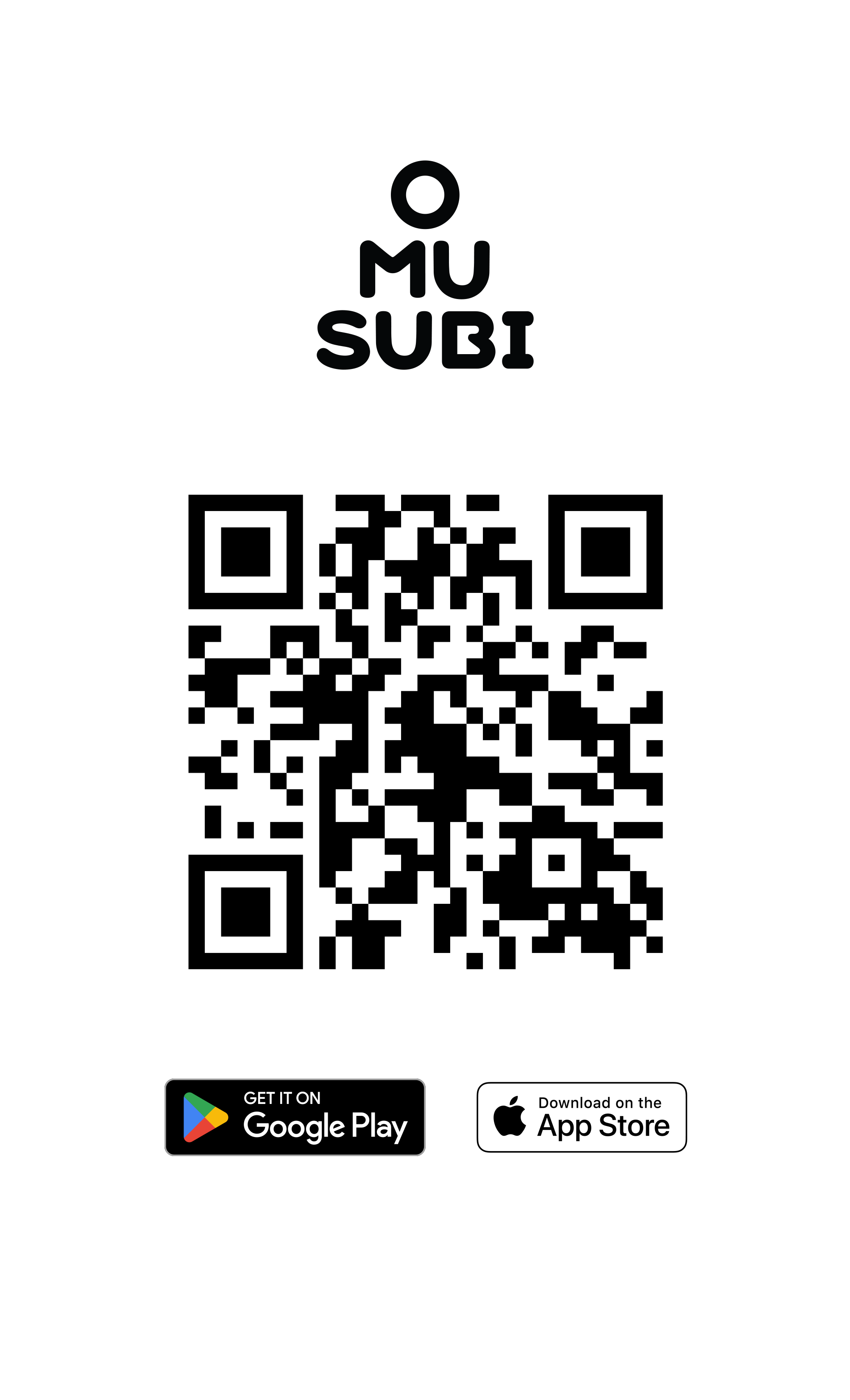
 1
1Download OMUSUBI App
-
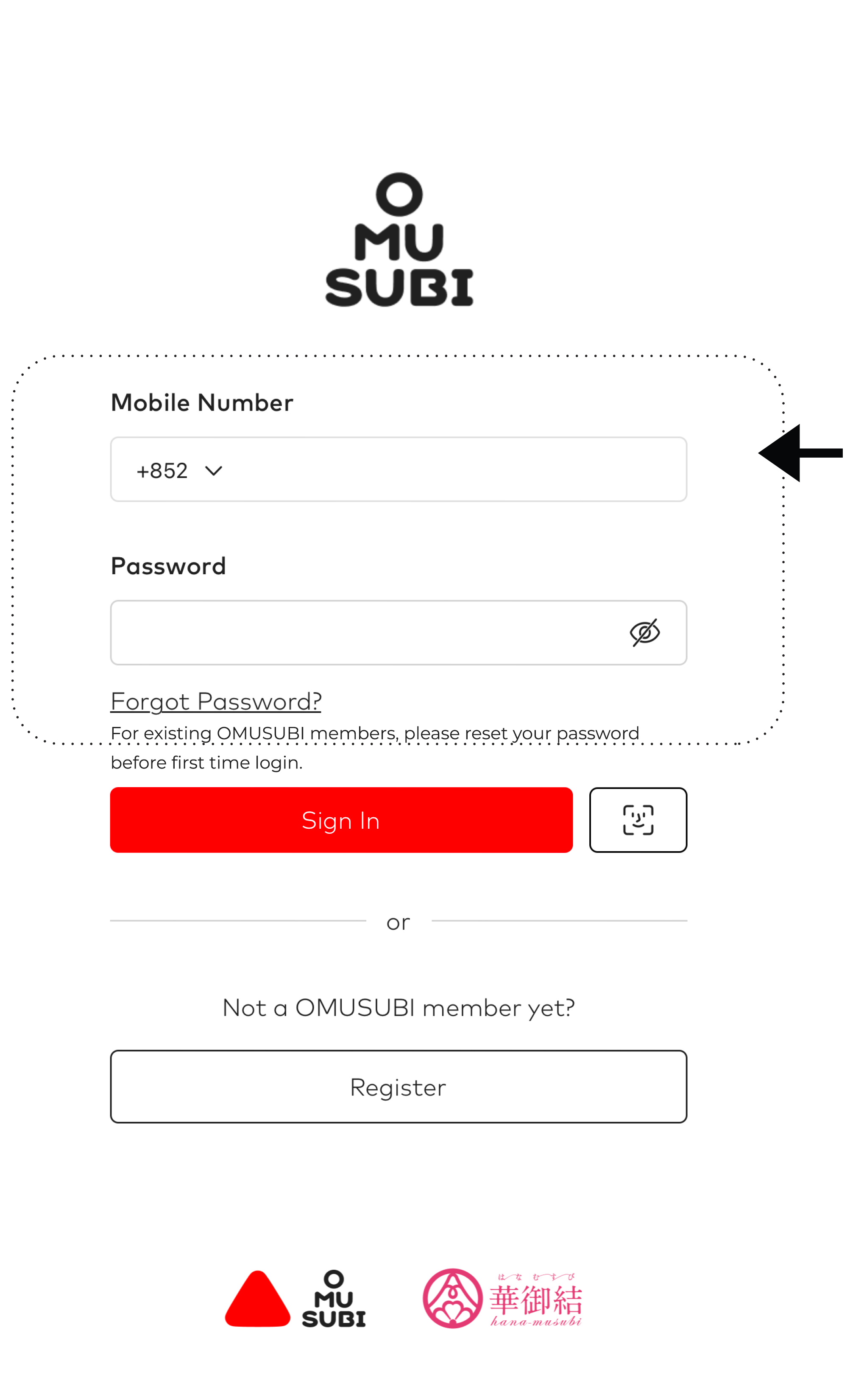
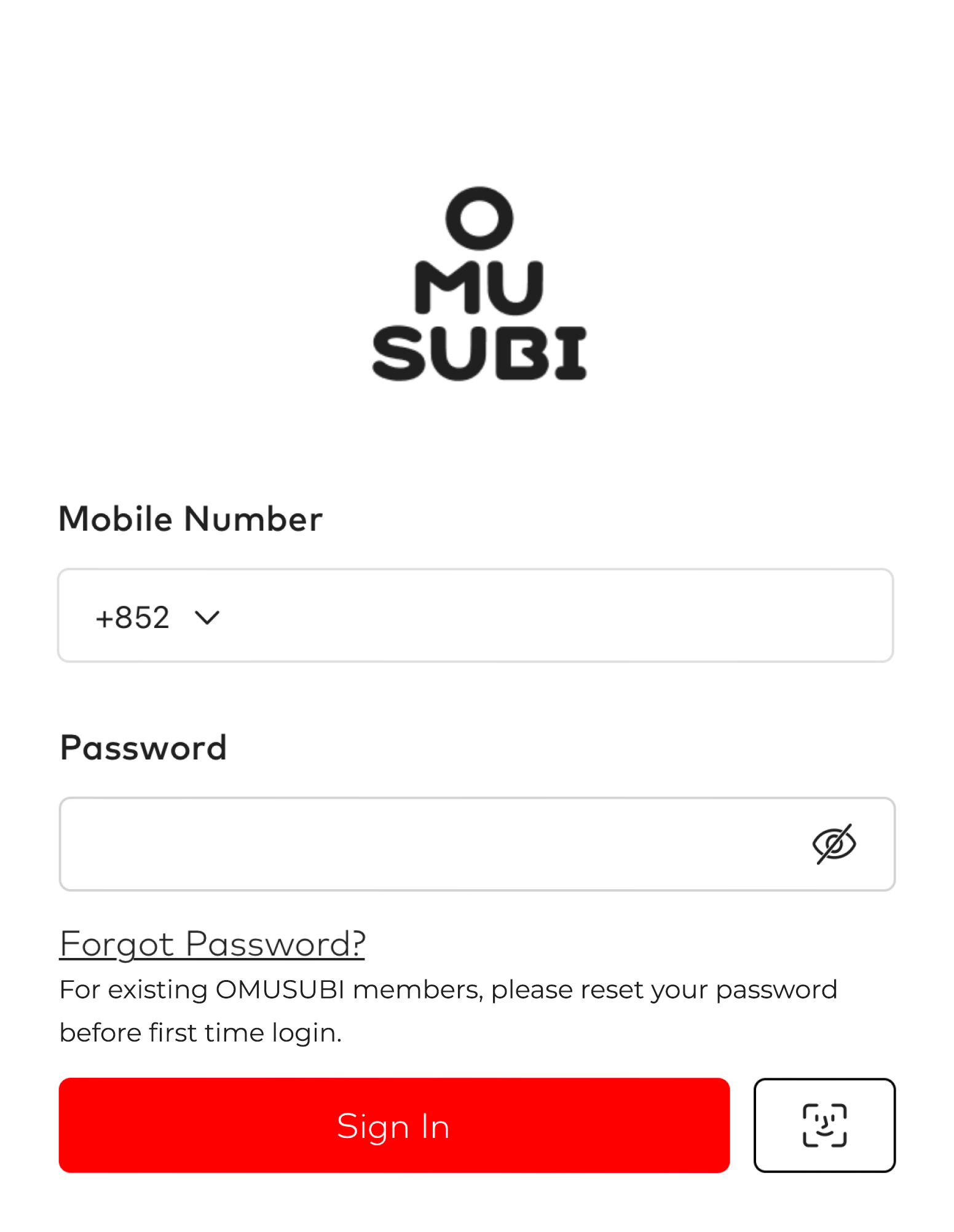 2
2Register with your mobile number, fill in personal details, and set a password*
-
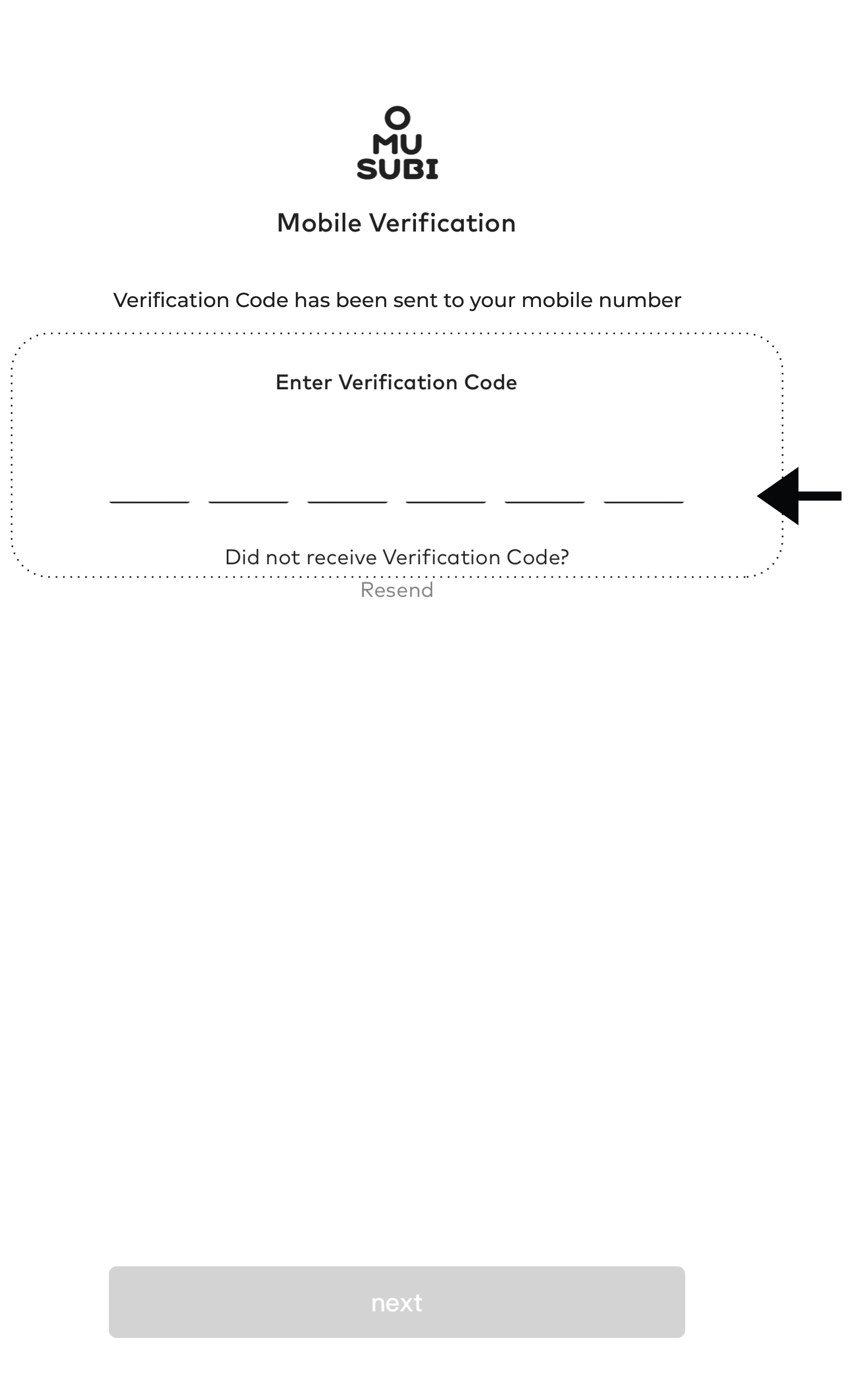
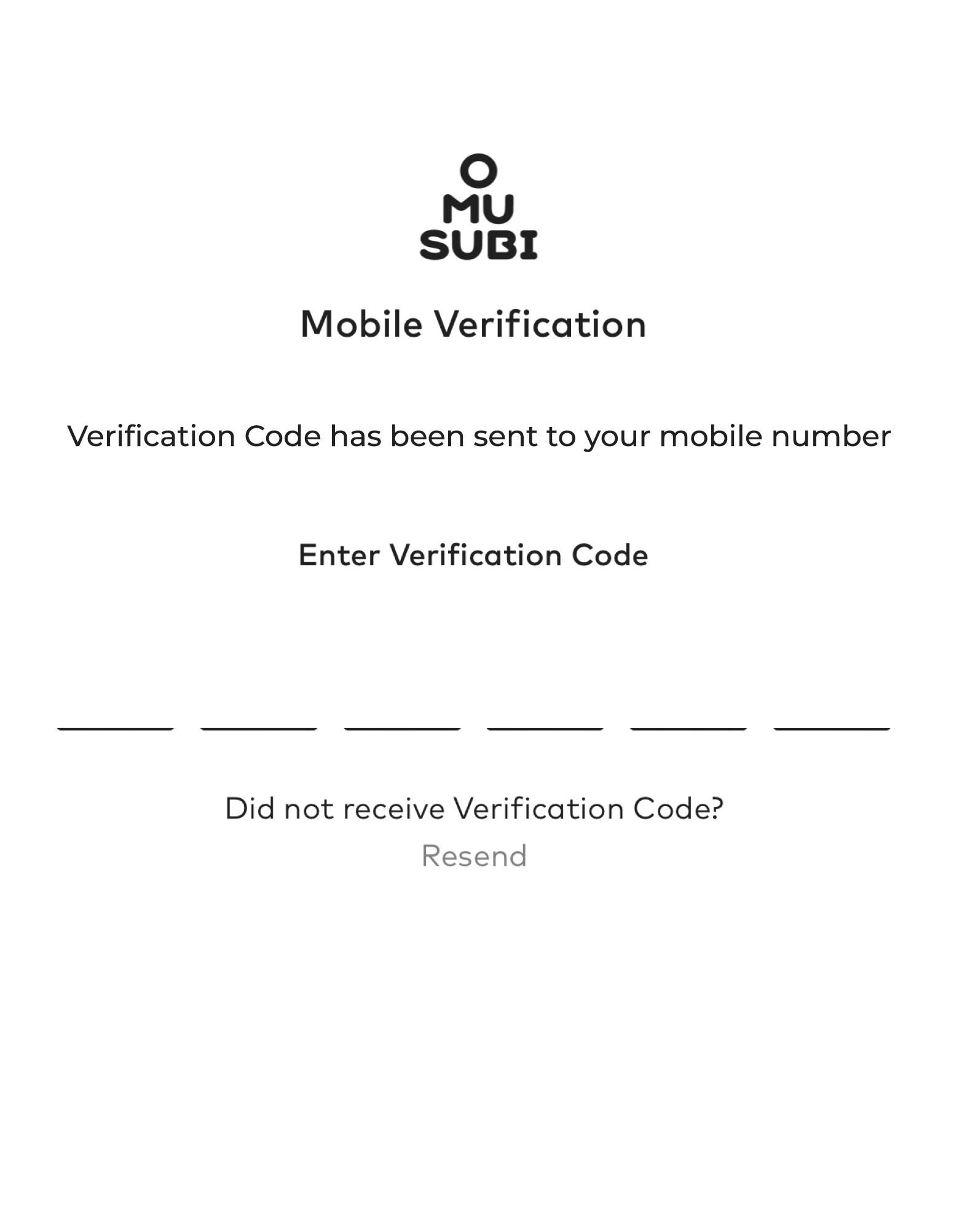 3
3Complete OTP verification
*Existing OMUSUBI App members can simply reset their password after updating the app to log in again.
FAQ
The OMUSUBI Membership Program is applicable to OMUSUBI Central Century Square Shop, OMUSUBI Central ifc mall Shop, OMUSUBI Quarry Bay Taikoo Place Shop, and hana-musubi shops (excluding Causeway Bay SOGO Shop and vending machines). However, certain promotions are applicable to individual brand only. Please refer to the relevant promotion Terms and Conditions for details.
Existing OMUSUBI membership will remain valid under the new Membership Program. All you need to do is to update the OMUSUBI App, tap "Forgot Password" on the login page to verify your identity using a one-time password (OTP), and set up your password. Coupons from your existing OMUSUBI membership will be automatically transferred to the new membership, and the validity period will remain unchanged.
- Bronze Member: (1) Receive Coupons with a total worth of $10 as welcome reward upon becoming a Bronze Member for the first time (2) Earn 1 Point for every $1 spent (3) Earn 30 Points for referring a friend to become a member
- Silver Member: (1) Receive Coupons with a total worth of $20 as welcome reward upon becoming a Silver Member for the first time (2) Earn 1 Point for every $1 spent (3) Receive a $5 Coupon and a complimentary Omusubi in your birthday month (4) Earn 30 Points for referring a friend to become a member
- Gold Member: (1) Receive Coupons with a total worth of $40 as welcome reward upon becoming a Gold Member for the first time (2) Earn 1.5 Points for every $1 spent (3) Enjoy double Points based on spending amount (maximum 500 Points), a complimentary Omusubi and a serving of soup in your birthday month (4) Earn 30 Points for referring a friend to become a member
When checking out at the participating shops of OMUSUBI Membership Program, please present your membership QR code for our staff to scan to record your spendings. No rewards can be retrospectively claimed if no membership QR code is presented at checkout.
You can check the details in the OMUSUBI App: (1) Points/ Stored Value/ Accumulative Spending/ Membership Tier: At the center of the homepage (2) Coupons: Tap “Wallet” at the bottom left of the homepage (3) Vouchers: Tap “Wallet” at the bottom left of the homepage (4) Stamps: Tap “Stamps” at the centre of the homepage (5) Badges: Tap “Badges” at the center of the homepage
- Bronze Member: No spending is required to register as an OMUSUBI Bronze Member.
- Silver Member: Bronze Members who have accumulated spending of $400 in the past 365 days at the participating shops of OMUSUBI Membership Program will be upgraded to Silver Membership.
- Gold Member: Silver Members who have accumulated spending of $1,200 in the past 365 days at the participating shops of OMUSUBI Membership Program will be upgraded to Gold Membership.
Bronze Membership is permanent, while other membership levels are valid for 365 days from the date of the upgrade. Members who meet the specified accumulative spending requirements during the membership validity period can maintain or upgrade their membership.
Eligible spending is calculated based on the actual net amount paid for each transaction after deducting discounts and offers (including physical and electronic coupons/vouchers) via cash, stored-value cards, or other electronic payment methods. If the net amount paid after decimal conversion to Points is fewer than 1 Point, it will not be counted. For example, if a single item is purchased for a net amount of $19.8, calculated at $1=1 Point, Silver Member will receive 19 Points.
The Points record will be updated within one day after the transaction is completed. Please ensure you have presented your membership QR code for our staff to scan during checkout and check “My Transactions” for relevant transactions. If no points record is displayed after one day, please contact us via "Feedback".
Tap "Rewards" at the bottom right of the homepage to redeem Points for Coupons - 500 Points for a $5 Coupon and 1,000 Points for a $10 Coupon.
Points are valid for at least 12 months with details as follows:
| Points Earned Date | Points Expiry Date |
|---|---|
| January 1 to March 31 | March 31 of the following year |
| April 1 to June 30 | June 30 of the following year |
| July 1 to September 30 | September 30 of the following year |
| October 1 to December 31 | December 31 of the following year |
Any unused Points will expire after their validity period.
Tap "Wallet" at the bottom left of the homepage to view applicable Coupons/Vouchers. Tap to open and present the QR code of the selected Coupon/Voucher to our staff at checkout, and it can be used upon scanning. Please note the Terms and Conditions of each Coupon/Voucher.
Tap "Top Up" at the center of the homepage, then load value to your in-app Top Up Card using any designated payment method, including credit card (Visa/ Mastercard), Apple Pay/ Google Pay, Alipay HK, or WeChat Pay HK. The top-up amounts are $100/ $200/ $300/ $500/ $1,000, and the maximum stored value in the Top Up Card is $3,000. You can also load value to your Top Up Card in-store. Please note that physical/electronic coupons and vouchers are not applicable for top-up transactions, and no Points can be earned from any top-up transactions.
Each mobile phone number can only register one membership account.
Tap "Me" at the bottom right of the homepage, then tap the gear icon "Settings" at the top right corner. Open "Terms and Conditions" on the list and select "I want to delete this account" at the bottom left to submit your request. After verifying your identity with the password, all account data, including Points, stored value balance, etc., will be deleted. Please note that this action is irreversible.
Download the OMUSUBI App now and enjoy more rewards every day!
The OMUSUBI Membership Program is subject to the Terms and Conditions. Please click here for details. You can also click here to learn about our Privacy Policy. In case of any disputes, Hyakunousha International Limited reserves the right of final decision.





